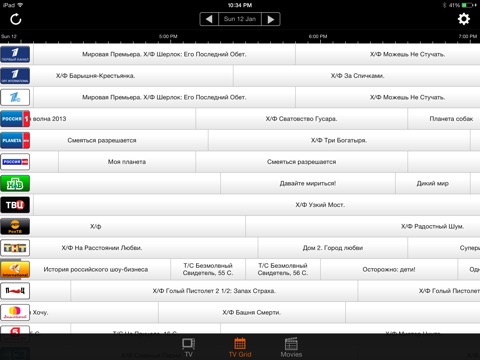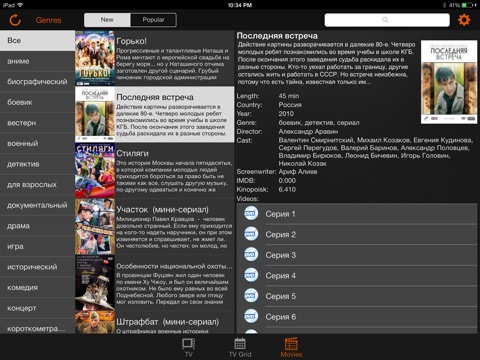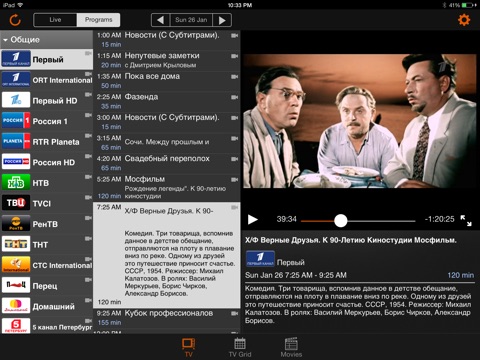
Watch Russian IP television service Katrina.TV on iPad.
Requires paid subscription to the Kartina.TV service.
Includes free 5 day subscription to Kartina.TV service.
After complimentary account expiration, you can purchase subscription inside the App using AppStore account.
- more than 100 Russian TV channels live
- time shift
- 2 weeks of recorded programs
- library of thousands of movies and TV shows
- pause, skip, move playback position for recorded shows and movies
- TV Program schedule grid
- playback on external monitor connected via HDMI adapter
- playback on Apple TV through Airplay mirroring
- watch live TV broadcast on mobile networks
When HDMI cable or Apple TV is connected, the video and sound are playing on external display while all other interface controls are displayed on the iPad.
Due to the hardware limitations HD channels are supported on iPad Air and iPad mini with retina display.
Wi-Fi is required for archive and video library playback.
Subscription information
- The application includes free 5 day access to Kartina.TV content.
- After complimentary account expires you can purchase subscription within the application or enter an existing Kartina.TV account.
- When you choose to subscribe within the application, simply choose the subscription period and confirm the purchase. The Kartina.TV account will be downloaded to the application automatically.
- You can enter the downloaded account information on other devices but only one device can use an account at a time.
- You can choose auto-renewable subscription or one time account purchase.
- Subscription options include: weekly ($8.99), monthly $(28.99) and yearly ($299.99)
- Auto-renewable subscription will renew within 24 hours of expiration at the same price
- When subscribing you can choose to share your information with the developer. If you do, please take a look at our privacy policy to learn how this information may be used: http://kartinatv.iosappfactory.com/ios/privacy_en.html
- All payments are charged to your iTunes account
- You can turn auto-renewal off at any time from your iTunes account settings on you iOS device or computer
- Even if auto renewal is cancelled, you can continue to use the application until the end of current subscription period
- You cannot cancel current subscription period not get a refund for it
- The list of available channels may change during the subscription period